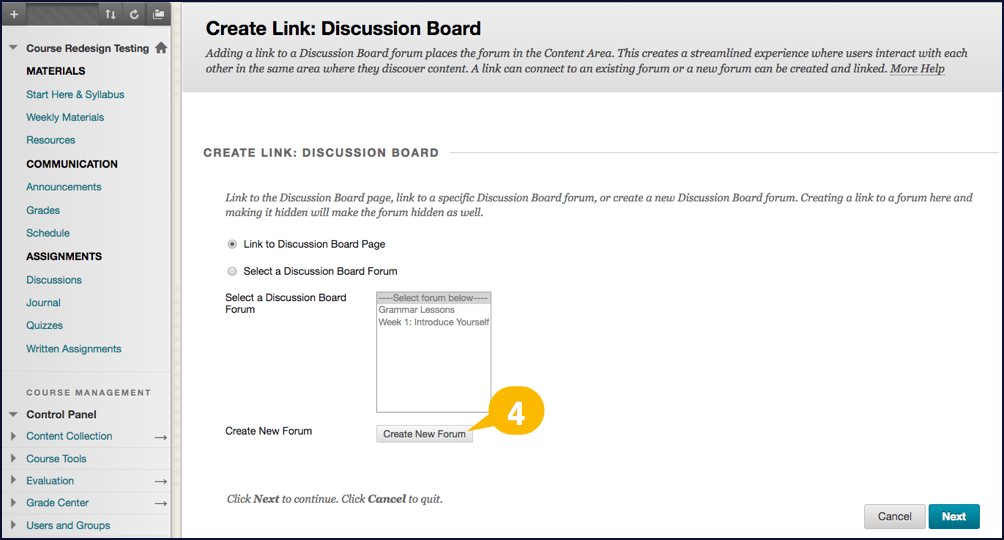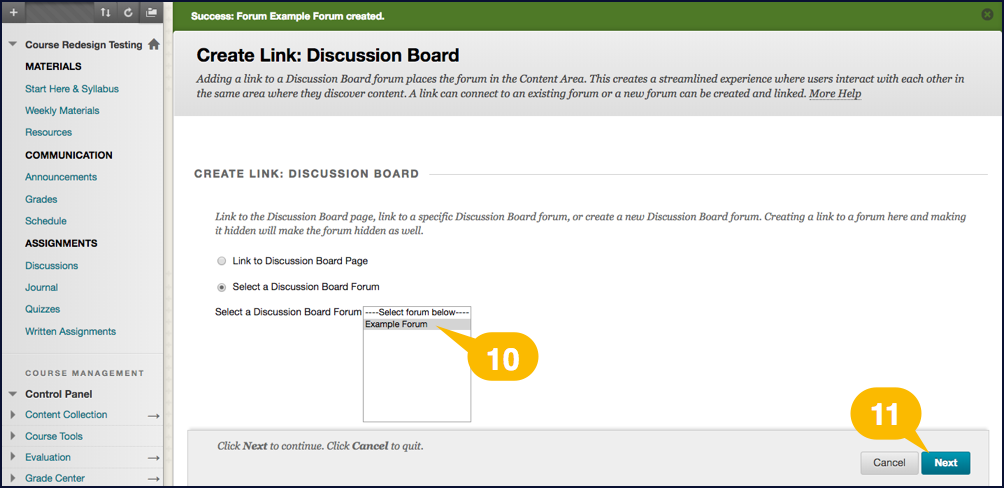The discussion tool is the primary way for you and your students to interact asynchronously in a course. Every Blackboard course has a discussion board that contains a collection of forums. You and your students can post “threads” to a forum, which others can then add replies.
In the following steps, we actually start by creating a LINK to a discussion forum then create the actual forum in the process.
NOTE
If you intend to use a discussion forum as a graded assignment, make sure you set a point value for it in the forum options before students start posting to it. See Step 7 for instructions.
- Go to a content folder in your course.
- Click the Tools button to open its dropdown menu.
- Select the Discussion Board option. The “Create Link: Discussion Board” page will open.
- Click the Create New Forum button. The “Create Forum” page will open.
- Enter a name for your forum in the “Name” text field.
- Enter instructions for your forum in the”Description” textbox. You may want to highlight and copy this text to the clipboard for use in Step 12 (Ctrl+C on Windows; Cmd+C on Mac).
- Click Grade Discussion Forum in the “Forum Settings” section if you intend to grade participation in this forum, then enter a number in the “Points Possible” textbox.
- Change any of the other default settings in the “Forum Settings” section if you’d like.
- Click the Submit button at the bottom-right side of the page. You’ll return to the “Create Link: Discussion Board” page, which will display your new discussion forum in the “Select a Discussion Board Forum” list box.
- Click the name of the new forum you created.
- Click the Next button at the bottom-right side of the page. The “Create Link: Discussion Board” page will change.
- Type a description in the text box labeled the same. You might want to now paste the same text you used for the forum’s description in Step 6.
- Click the Submit button.