What is Google Workplace?
Google Workplace (also known as Google Suite or G Suite) is a set of online productivity apps for writing documents, spreadsheets, slide presentations, surveys, and more. Those tasks in themselves might not seem very exciting, but Google Workplace has some unique features that make it one of the most valuable tools in your teaching toolbox.
How Do I Access Google Workplace?
If you use the USM MyCampus portal to log-in and check your Maine.edu email, you’re already using Google Workplace without realizing it! Our Maine.edu accounts are also Gmail accounts, which is a part of Google Workplace. To access the rest of Google Workplace’s apps, simply click the Google apps icon at the top of your Gmail page, and a dropdown menu with links to them will be displayed. It looks like a waffle, i.e., a three-by-three grid of grey squares. You’ll see this icon at the top-right side of the page in almost all of Google Workplace’s apps.
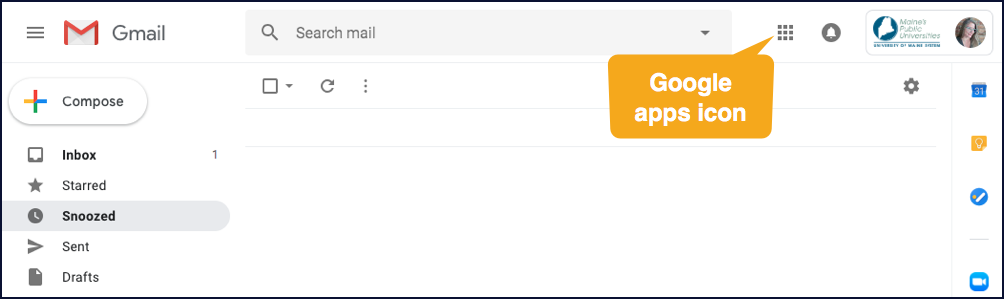
What Does Each App Do?
Below you’ll find information on some of the most commonly used Google Apps.

Google Drive
The hub of Google Workplace, Google Drive collects everything you make in Google apps in one spot. You can also store any files from your computer in Drive and share them with your students.

Google Docs
Google Docs has many of the same features as your favorite word processing software, with the added bonus of allowing you to edit documents in real time with other people.

Google Sheets
With the power of Google Sheets, you and your students can wrangle large sets of data, transform them with formulas, organize them with filters or pivot tables, and visualize them with easy-to-learn graphing tools.

Google Slides
Google Slides provides a variety of simple graphics tools and animations that you can use to create presentations that illustrate course concepts, or you can have students use it to visually share knowledge and ideas.

Google Forms
You can use Google Forms to create surveys or quizzes for your students, or you can have students employ it to collect data on a research topic. Forms can store data you collect in a Google Sheet and present it in a summary chart.

Google Sites
With the new Google Sites, building an attractive, readable, organized website is simple. You can make your Google Site available to the world or allow only someone with a maine.edu email address to access it.
Where Can I Learn More?
Google Learning Center
Google has its own training site designed specifically for Google Workplace. Visit the Google Learning Center to find out how to use Google apps and integrate them into your courses.
Academic Innovation Learning Design Team
Our staff is willing and able to consult with you on how you and your students can work collaboratively in Google Workplace Don’t hesitate to book an appointment by emailing caihelp@maine.edu.
