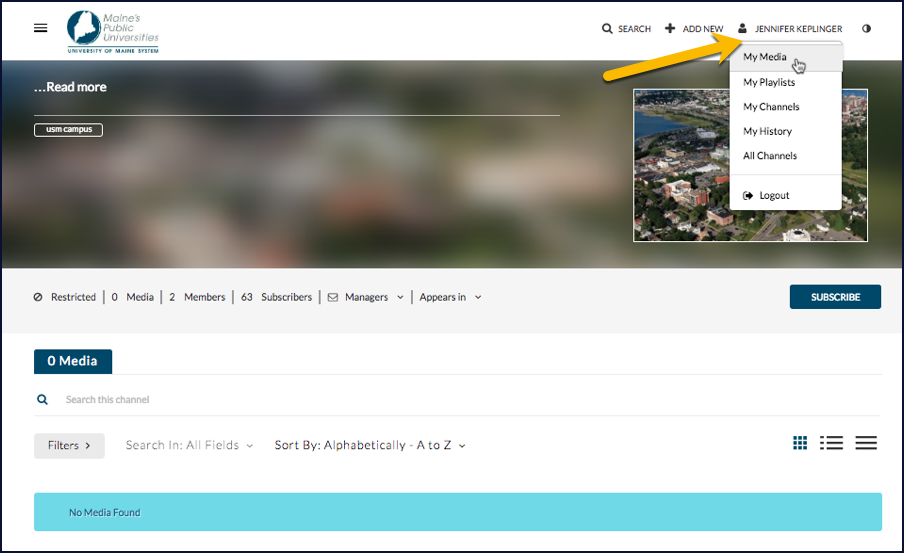If you access Kaltura through the video.maine.edu link and click on the USM image on its homepage, you’ll see a message that no media is available. This is because you’re in the USM gallery, a spot where videos shared with everyone in the university appear, rather than your own account.
To get to your own videos in Kaltura’s website (video.maine.edu),
- Click the link at the top-right side of the page that says guest (or shows your name if you’re already logged in).
- Click My Media on the dropdown menu. A list of all of the videos in your Kaltura account will be displayed.