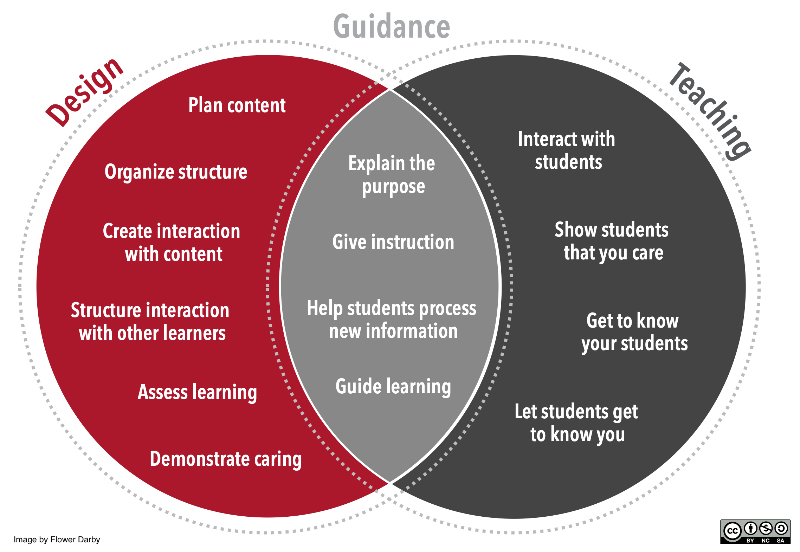
Link to accessible, text-only description for Design/Guidance/Teaching Venn diagram.
Ingredients of a Successful Online Course
Don’t forget to check the recipe and ensure that you have all of your ingredients in place for a successful semester.
As we enter Week 2, consider how you might enlist your students to help establish norms and foster an inclusive and equitable learning environment. Here are some handy resources to promote a civil online learning environment from ACUE.
- Work with Students to Create Norms for Online Civility (PDF)
- Model and Reinforce Civil Behaviors and Professional Expectations (PDF)
USM Support Resources to Share with Students
- Student Services and Policies Overview webpage (USM sign-on required)
- Learning Commons (UMS sign-on required)
- USM’s Personal Learning Achievement Network Planning Tool (PLAN)
- Disability Services Center and Accommodate tool (UMS sign-on required)
Brightspace Tip: You Can Monitor Student Access to Your Course Site
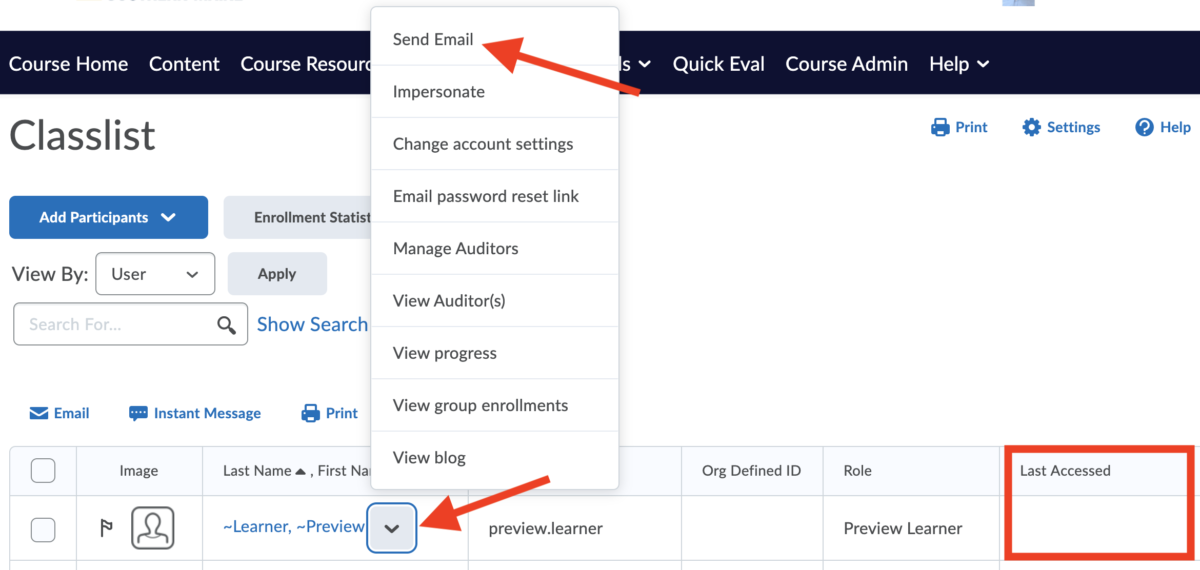
Which students have accessed your course in the first week? Go to the Course Resources pull down, and click on Classlist. You will see a column labeled “Last Access”. This shows the date of login for each student in your class. If a student has not yet accessed your course, consider sending them a “checking in” email by clicking on the Action Button next the the students name, then selecting “Send Email.”
Happy to help.
Contact us with any questions or concerns at ctelhelp@maine.edu.
